Contact Form 7 plugin: showing ‘contact’ on the global menu
トップページ上縁のグローバルメニューに,お問い合わせ contact,のリンクを設定したく,plug-in Contact Form 7をインストールした。インストールと同時に,管理画面の左メニューで,外観 → メニュー(Appearance/Menu)を選ぶと,お問い合わせ contact,が生成される,そして,これにチェックを入れて,メニューに追加するということであった。
ところがこの,お問い合わせ contact,が表示されない。書籍やネット上でこの症状対策がみつからない。そこで,このプラグイン製作者のサイト(Miyoshi Takayui氏のGetting started with Contact Form 7)を閲覧して解決した。その結果を示す。
お問い合わせ contact,コンテンツは固定ページである。
Just after installing the Contact Form 7 plugin, you’ll see a default form named “Contact form 1”, and a code like this:
この文の意味することは,固定ページを新たに作る。そのタイトルはContactで,本文のブロックに 「個々のユーザーが作った問い合わせContactページに作ると作成されるショートコード」をコピペする。そうすると,「外観 → メニュー(Appearance/Menu)を選ぶと,お問い合わせ contact,が生成される」,ということになる。